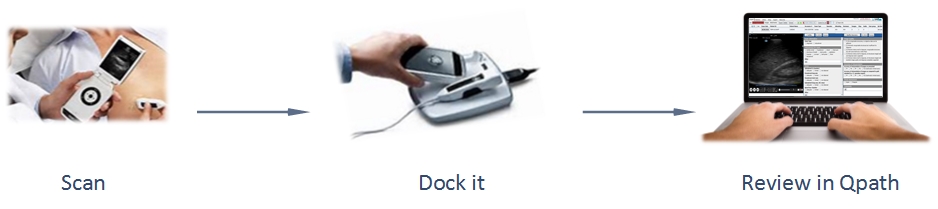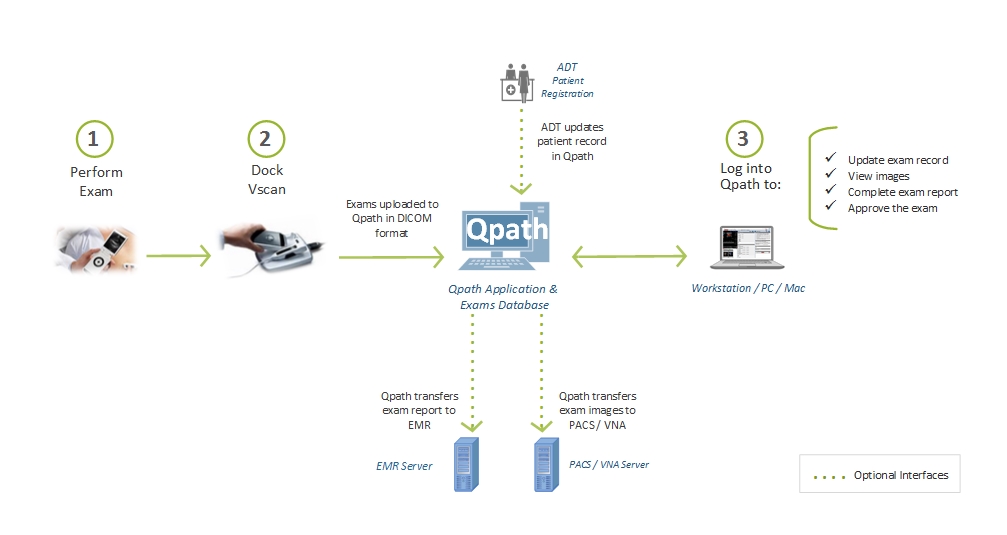GE Vscan Interface
Manage your GE Vscan exams
We provide a simple solution to help you manage your GE Vscan ultrasound exams
- Perform ultrasound exams with the GE Vscan.
- Dock the Vscan. The exams are automatically uploaded to Qpath.
- Log into Qpath.
- Enter the patient identifier (transcribed from the Vscan audio channel). Qpath automatically fills in the remaining patient demographics and matches an ultrasound order to the exam if an order is placed.
- Complete the exam report. Once the report is approved, if the exam is clinically indicated, images automatically transfer to PACS/VNA and the report transfers to the patient chart in the electronic medical record (EMR).